
What is an Arduino PLC kit?
The Arduino PLC Starter Kit is a complete learning tool designed to introduce students and beginners to industrial automation and PLC programming. At its core is the Arduino Opta, a micro-PLC that’s fully certified for industrial environments and built for Internet of Things (IoT) applications.
The kit combines this industrial-grade hardware with simulation boards and Arduino’s beginner-friendly PLC IDE, making it easy to learn the five IEC-61131-3 programming languages:
-
Ladder Logic
-
Structured Text
-
Function Block Diagram
-
Sequential Function Chart
-
Instruction List
What’s in the box?
Your kit should include the following components:
Arduino Opta WiFi
A secure, easy-to-use micro-PLC developed in partnership with Finder. Supports both standard PLC programming and Arduino sketches.

Arduino DIN Celsius
A temperature simulation module featuring a heater resistor array and sensor. Ideal for experimenting with actuators and analog inputs.

Arduino DIN Simul8
A digital input simulator and power distribution module. Includes 8 toggle switches with 0–10 V output and screw terminals for connecting 24 V power.

DIN bar mount accessories
Used to neatly mount your PLC and simulation boards on a DIN rail.

USB-C cable
A USB-C to USB-C cable with an included USB-A adapter for flexible connectivity with your computer.

24V DC power supply
Delivers stable 1A power via a barrel jack to keep your entire setup running reliably.

Double-ended wiring cables
Three 20 cm wires (red, black, white) for connecting components and powering modules.

Hardware setup
Tools you’ll need:
-
Ferrules
-
Phillips and flat screwdrivers
-
Wire cutter and stripper
-
Ferrule crimping tool
Step 1: Mount your hardware
Use the DIN rail and accessories to mount your Arduino Opta and simulation boards.
Step 2: Wiring
Follow the reference diagram provided in your kit to connect the Arduino Opta, DIN Simul8, and DIN Celsius.


Software setup
To get started, you’ll need to install the Arduino PLC IDE.
Step 1: Download the IDE
Go to: arduino.cc/software
Step 2: Install
Double-click the installer and follow the on-screen instructions. Once installed, a shortcut will appear on your desktop.

Step 3: Launch PLC IDE
When you open the software, you’ll be greeted by a user-friendly interface where you can start programming immediately.

Learn with Arduino’s free PLC course
To help you get the most out of your kit, Arduino offers 20 hours of free guided lessons and projects through their online platform.
Getting started:
-
Sign in or create an account.
-
Access the full course with step-by-step project tutorials.
This course is a fantastic way to explore PLC programming and industrial concepts in a hands-on, interactive format.

Sample projects you can build
Here’s a sneak peek of the kind of automation projects you can create using the course and your kit:

Whether you’re a student, educator, or tech enthusiast, the Arduino PLC Starter Kit is a great way to dive into industrial control systems with real-world applications.

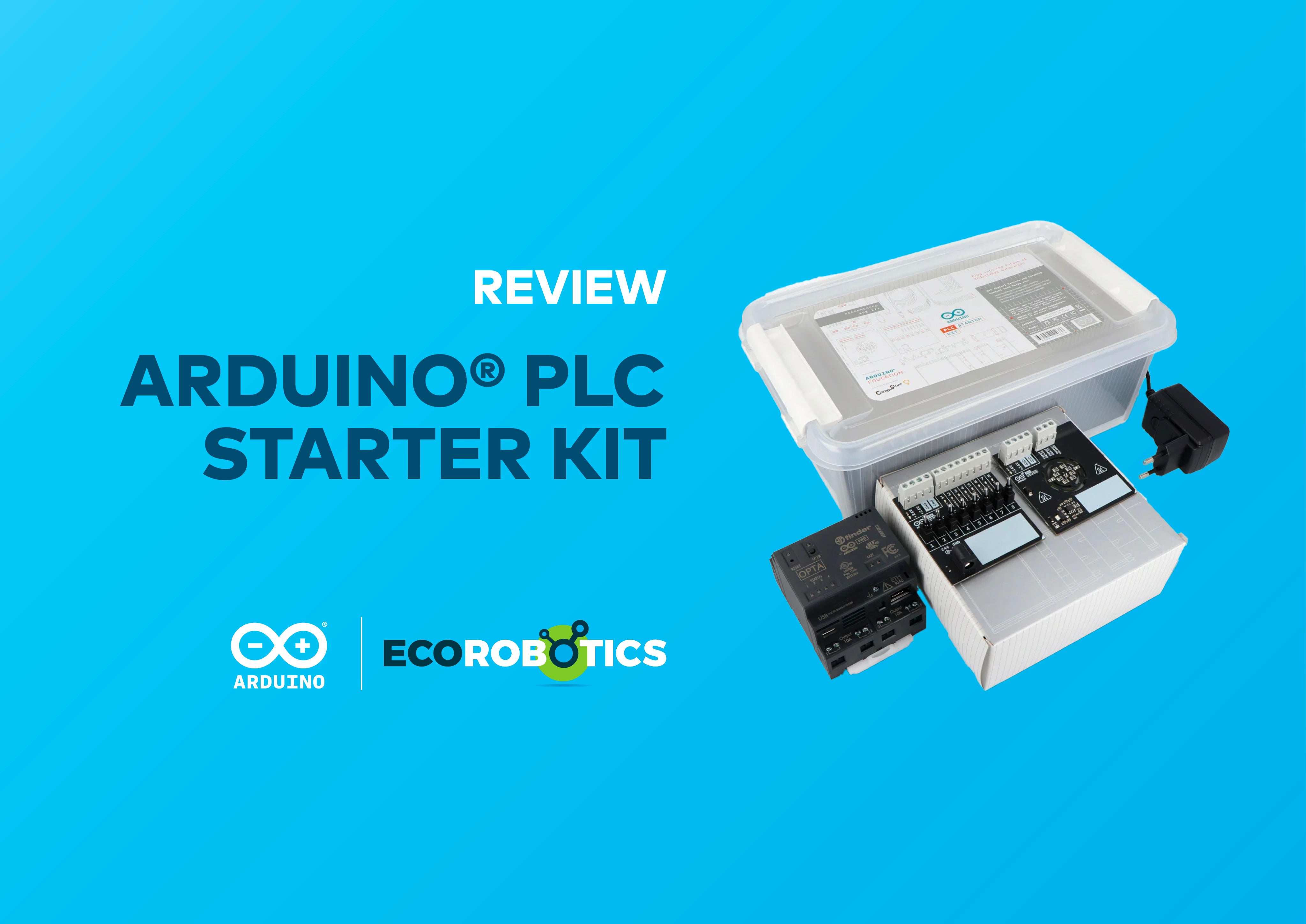
1 comment
Asser Daniel
Hi ,
I am a long time customer ,I now work as an engineer and I would like to buy myself this Arduino PLC kit. Whats the price tag on this?