When diving into electronics and programming, selecting the right educational development kit is essential. Whether you're a beginner exploring the world of microcontrollers or an experienced maker looking to expand your knowledge, the right kit can make all the difference.
In this guide, we’ll compare Arduino and Keyestudio kits available on EcoRobotics and help you decide which one best suits your age group and technical expertise.
1. Keyestudio Super Learning Starter Kit for Arduino
Best for: Beginners (Ages 12+)
Technical Expertise: No prior experience required
This is an excellent starter kit for beginners interested in Arduino programming and electronics. It includes a breadboard, LEDs, sensors, and buttons, allowing users to build various hands-on projects while learning basic coding principles.
• Includes: 20+ components, jumper wires, LCD display
• Projects: LED control, buzzer, button interactions
• Why choose this? Structured learning with tutorials, perfect for complete beginners
2. Keyestudio Advanced Study Kit with UNO R3
Best for: Intermediate Learners (Ages 14+)
Technical Expertise: Basic Arduino knowledge recommended
This kit builds on the Super Learning Kit, introducing more advanced sensors and actuators. It comes with 28 projects, providing step-by-step instructions on using components like infrared receivers, temperature sensors, and motors.
• Includes: UNO R3 board, sensors, motors, LCD screen
• Projects: Smart car control, weather monitoring, motion detection
• Why choose this? Perfect for learners ready to expand their Arduino skills
3. Keyestudio Sensor Starter V2.0 Kit (37-in-1)
Best for: Intermediate to Advanced Users (Ages 14+)
Technical Expertise: Basic programming experience required
This sensor-based kit is designed for those exploring automation, robotics, and smart systems. It contains 37 different sensors, making it great for learners who want to integrate data collection and smart responses in their projects.
• Includes: Sound, light, motion, and temperature sensors
• Projects: Real-world data collection and automation
• Why choose this? Great for IoT and sensor-related projects
4. Arduino® UNO R3 MCU Starter Kit
Best for: Beginners (Ages 12+)
Technical Expertise: No prior experience needed
An official Arduino starter kit that includes the UNO R3 board and essential components for basic electronic projects. It’s a great choice for students and hobbyists looking for hands-on learning.
• Includes: Arduino UNO R3 board, sensors, resistors, LEDs
• Projects: Basic circuits, motor control, LCD display
• Why choose this? A solid foundation for learning Arduino
5. Gravity: Arduino Zero to Hero Kit
Best for: Intermediate Users (Ages 14+)
Technical Expertise: Some experience recommended
A perfect transition from beginner to advanced Arduino programming, this kit offers plug-and-play modules to help users create interactive projects without soldering. It is an ideal kit for STEM education and project-based learning.
• Includes: Arduino-compatible board, sensors, motors
• Projects: Home automation, smart systems, robotics
• Why choose this? Great for transitioning to complex projects
6. Arduino® Student Kit
Best for: Students & Educators (Ages 11-14)
Technical Expertise: No experience required
This education-focused kit is designed to teach electronics and coding in a structured way, making it perfect for students learning at home or in classrooms. It includes guided lessons and teacher support materials.
• Includes: Arduino UNO board, sensors, motors
• Projects: Classroom electronics experiments
• Why choose this? Best choice for structured STEM learning
7. Arduino® IoT Bundle
Best for: Advanced Users (Ages 16+)
Technical Expertise: Intermediate to advanced
This bundle is designed for Internet of Things (IoT) projects, helping users connect devices to the internet for automation and remote control applications. It includes a WiFi-enabled microcontroller and multiple sensors.
• Includes: MKR WiFi 1010 board, sensors, cloud integration tools
• Projects: IoT automation, data monitoring, smart home applications
• Why choose this? Ideal for building connected devices and IoT projects
Final Verdict: Which kit should you choose?
| Kit | Best for | Technical level | Key Feature |
| Keyestudio Super Learning Kit | Beginners (12+) | No experience required | Basic Arduino projects |
| Keyestudio Advanced Study Kit | Intermediate (14+) | Basic experience | 28 guided projects |
| Keyestudio Sensor Kit (37-in-1) | Intermediate+ (14+) | Some experience | Wide range of sensors |
| Arduino® UNO R3 MCU Kit | Beginners (12+) | No experience required | Official Arduino kit |
| Gravity: Arduino Zero to Hero Kit | Intermediate (14+) | Some experience | Plug-and-play components |
| Arduino® Student Kit | Students (11-14) | No experience required | Best for education |
| Arduino® IoT Bundle | Advanced (16+) | Intermediate+ | IoT and cloud integration |
Conclusion: Finding the right fit for your learning journey
Whether you're a student, teacher, or hobbyist, there’s an Arduino development kit for every level. If you’re just starting, go for the Keyestudio Super Learning Kit or Arduino Student Kit. If you’re ready for advanced applications, the Gravity Zero to Hero Kit or Arduino IoT Bundle will offer deeper insights.
Ready to start your electronics journey? Explore these kits on EcoRobotics and start building your own projects today!

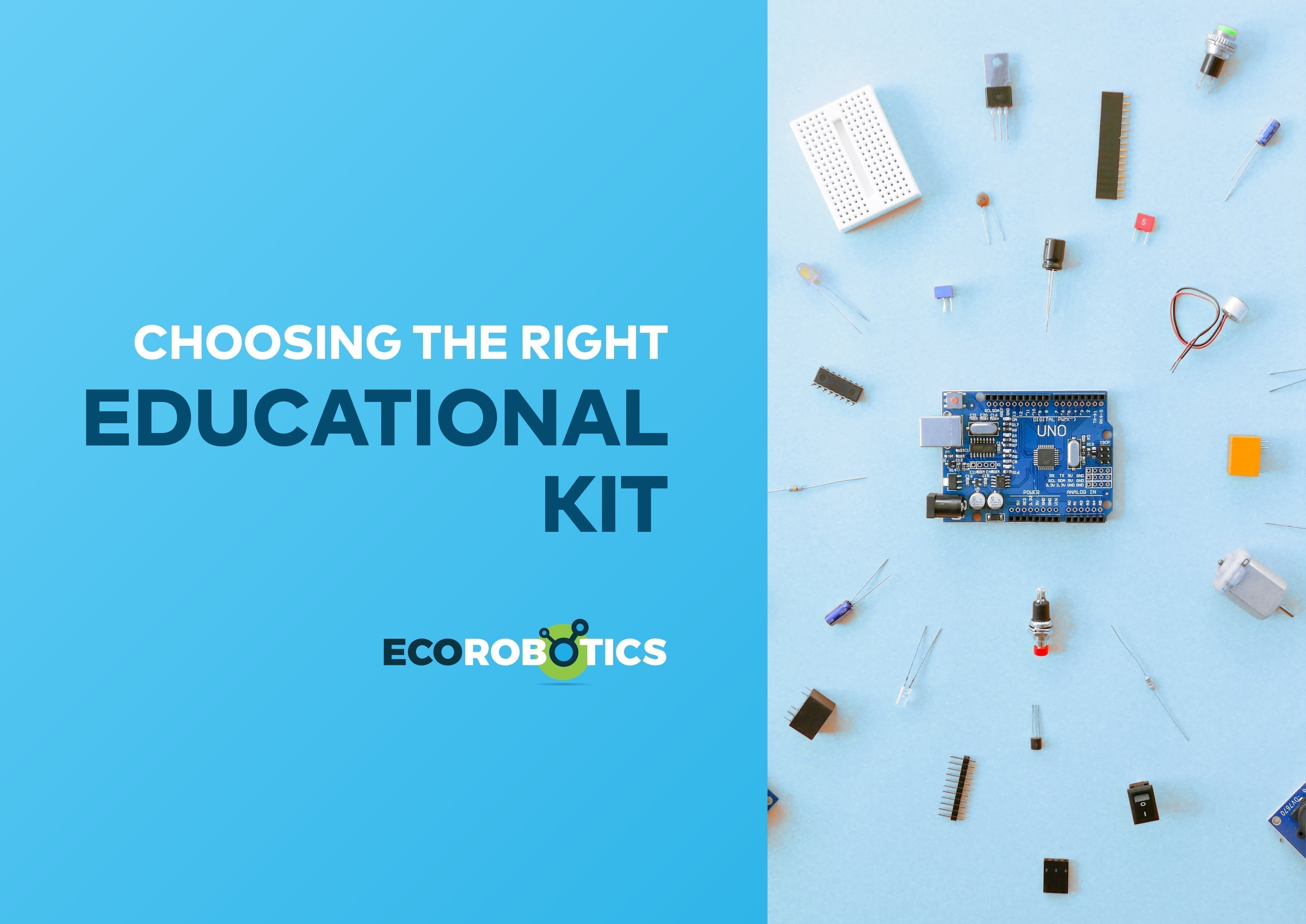
1 comment
Paulus Titus
I am currently an electrical and electronics student at triumphant college level 5 that would to learn more from beginner to an expert please